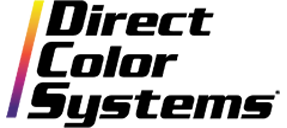Direct Jet printer packages are now available for automatic download or update from Direct Color Systems' Auto Updating FTP site. Packages are available for the Direct Jet 1309 (Rev 4.127), Direct Jet 1314 (Rev 4.127) and Direct Jet 1324 (Rev 4.132) and contain all of the IR4 and InkMark™ print modes. This demo video will show you how easily it can be done and additionally shows you how to select the correct USB port for your printer in ColorByte.
Please note: You should always back up any custom print modes that you have created before updating your printer package.